Is YOUR household held hostage to someone yelling 'HE'S ON ME!' in YOUR living room?
Are you regaled with 'what skin is that? Is that from season 15 or did you unlock a challenge?' at decibels that shake the moon?
Have you said 'please can you not shout when you're talking to your mates online?' and 'can you hear me? you can? then why are you SHOUTING?' so many times the very sounds you utter to make those statements have ceased to carry meaning with you?
Then what YOU need, is the Auto Shusher 5K
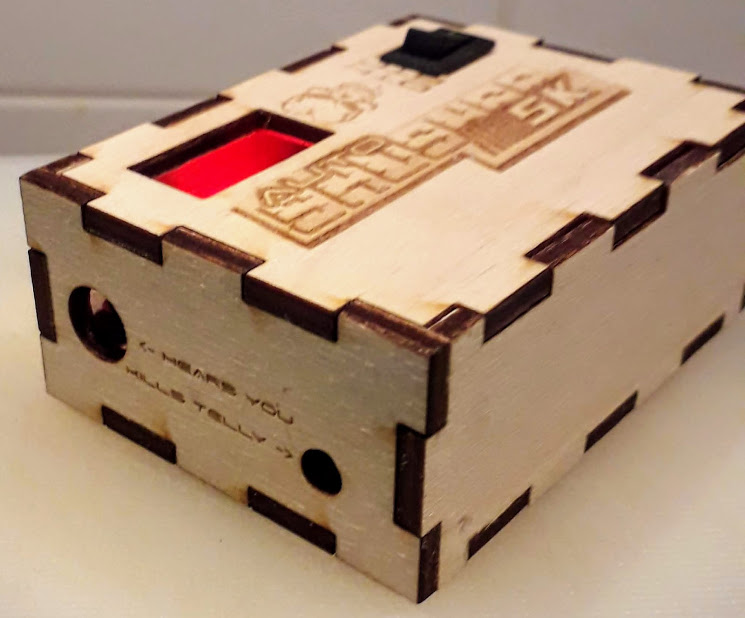
Deleveloped with you (and anyone else in your house) in mind, it will ease your suffering in a most benign manner.
Utilising the cutting edge of solutioneering it strives to resolve the simplest of conflicts without you ever needing to do anything.
Leveraging the new technologies of intelligent monitoring and active signalling the Auto Shusher 5K will optimally remove the constraints in an efficient and timely manner.
Buy* your Auto Shusher 5K today and reclaim your ability to listen to things again!
Technical Details
-
Embedded Platform: Arduino Uno
-
Intelligent Monitor: Condensor Microphone
-
Active Signaller: IR Emitter
Description
Ridiculously simple Arduino project to monitor decibels (DB) through the microphone, when above a threshold level will emit a Sony Bravia 'Turn Off The Damned Telly' signal through the Infra-Red (IR) emitter.
Circuit Diagram
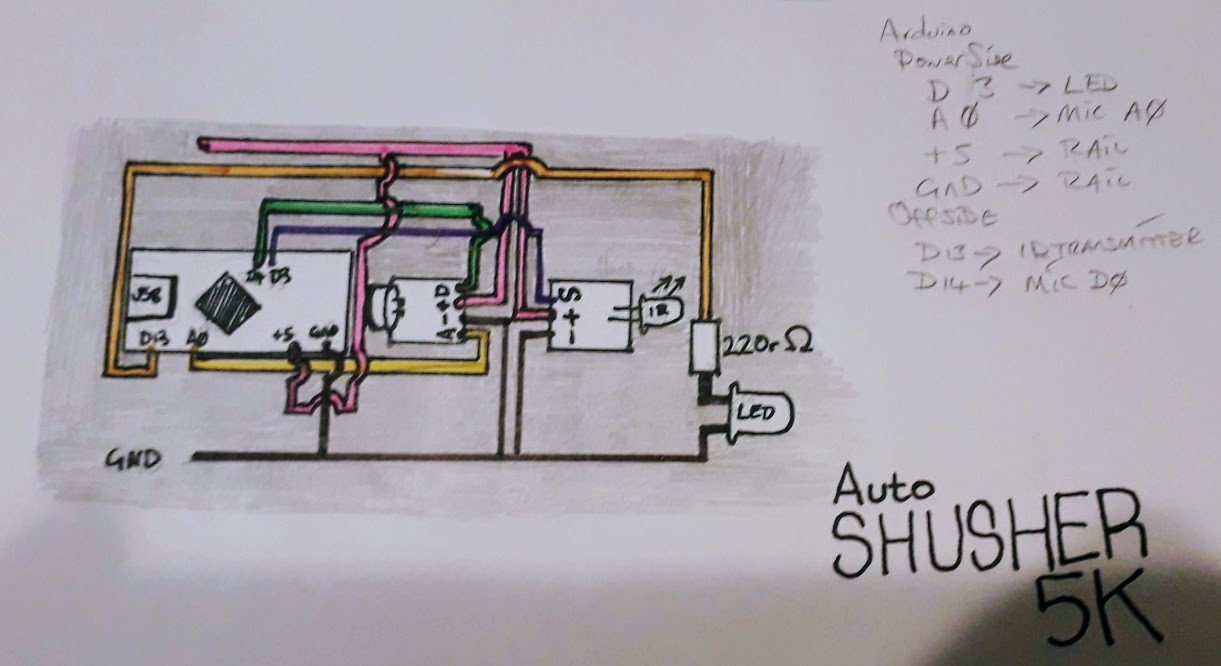
Arduino Code
```
int sensorAnalogPin = A0;
int sensorDigitalPin = 7;
int analogValue = 0;
int digitalValue;
int Led13 = 13;
include
IRsend irsend;
void setup() { Serial.begin(9600); // The IDE settings for Serial Monitor/Plotter (preferred) must match this speed pinMode(sensorDigitalPin,INPUT); // Define pin 7 as an input port, to accept digital input pinMode(Led13,OUTPUT); // Define LED13 as an output port, to indicate digital trigger reached
}
void loop(){ analogValue = analogRead(sensorAnalogPin); // Read the value of the analog interface A0 assigned to digitalValue digitalValue=digitalRead(sensorDigitalPin); // Read the value of the digital interface 7 assigned to digitalValue Serial.println(analogValue); // Send the analog value to the serial transmit interface
if(analogValue > 50) // When the Sound Sensor sends signla, via voltage present, light LED13 (L) { digitalWrite(Led13,HIGH); for (int i = 0; i < 50; i++) { irsend.sendSony(0xa90, 12); // Sony TV power code delay(40); } } else { digitalWrite(Led13,LOW); }
delay(100); // Slight pause so that we don't overwhelm the serial interface } ```
Requires IR Remote by Shirriff library, if you do use this then check which pins this library uses on your Arduino (you don't get to specify... word of warning).
Custom Case
Parts List
1 X A4 3.3mm plywood
1 X Chinesium K40 Laser Cutter
1 X Wood Glue Bottle
1 X Protoboard Prototyping PCB Board 4cm x 6cm
1 X 3.7v 850mAh LiPo Battery
1 X Small Rocker Power Switch
1 X LED and 220 ohm resistor